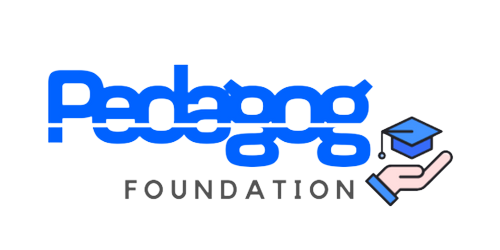1. Login to your Pedagog account2. You can search for courses with our own search engine on the top of the website, or click “Category” to look of the type of courses you would like to purchase and learn. You can also scroll down and browse on our homepage to find the right course for you. 3. Once you chose the course it will lead you to the course introduction page. On this page you will find course description, what will you learn, the lessons for this course and course objectives. You will also find the instructor’s profile as well.4. If you like this course, you can add this course to your cart, then you will see the “Buy now” button which you can click if you would like to purchase this course5. You will then be directed to your cart and you can choose the course to “Purchase”. 6. On Pedagog, we use “Pedacoins (PDG) which are tokens used to purchase courses. When you click “purchase”, you can choose to pay from your Pedagog Wallet if you have enough Pedacoins, if not, you can choose to “Add PDG to your wallet”- If you click “Add PDG to your wallet”, you need to first enter the amount in PDG that you would like to pay, you will be given two options: Pay using Paypal or Pay using LOL Token- 1). Pay using Paypal: you will be directed to the login page on Paypal and once you logged in you will go to the payment page where you can complete the payment. If the payment is successful, it will show “ Payment Successful” on Pedagog and you will see the updated balance of your Pedagog Wallet2). Pay using LOL Token, (This will be covered in the separate video tutorial)
– Now you have enough PDG in your wallet, you can go back to your cart, purchase the course and choose “Pay from your Pedagog Wallet”, the PDG will be automatically deducted from your wallet with the course purchased successfully. You will be directed to your student’s dashboard where you can see the course you purchased and the remaining PDG in your wallet3). Paw with credit/debit card7. Click the course and enjoy studying!
Happy learning!!
- Education, News, Tutorials
How to purchase an online course on Pedagog
TAGS –
Facebook
Twitter
Pinterest
LinkedIn