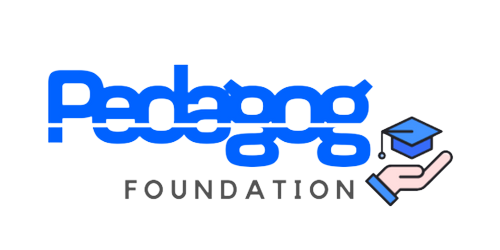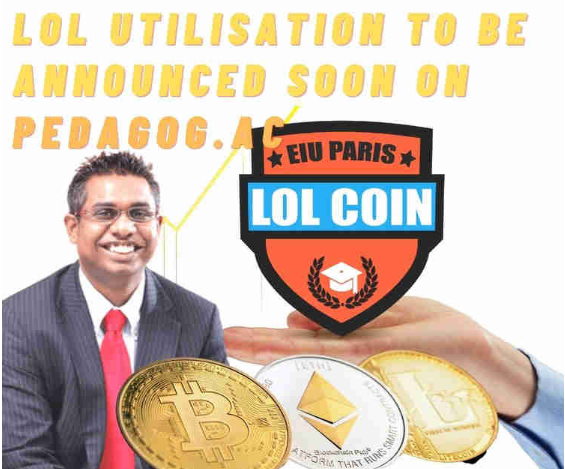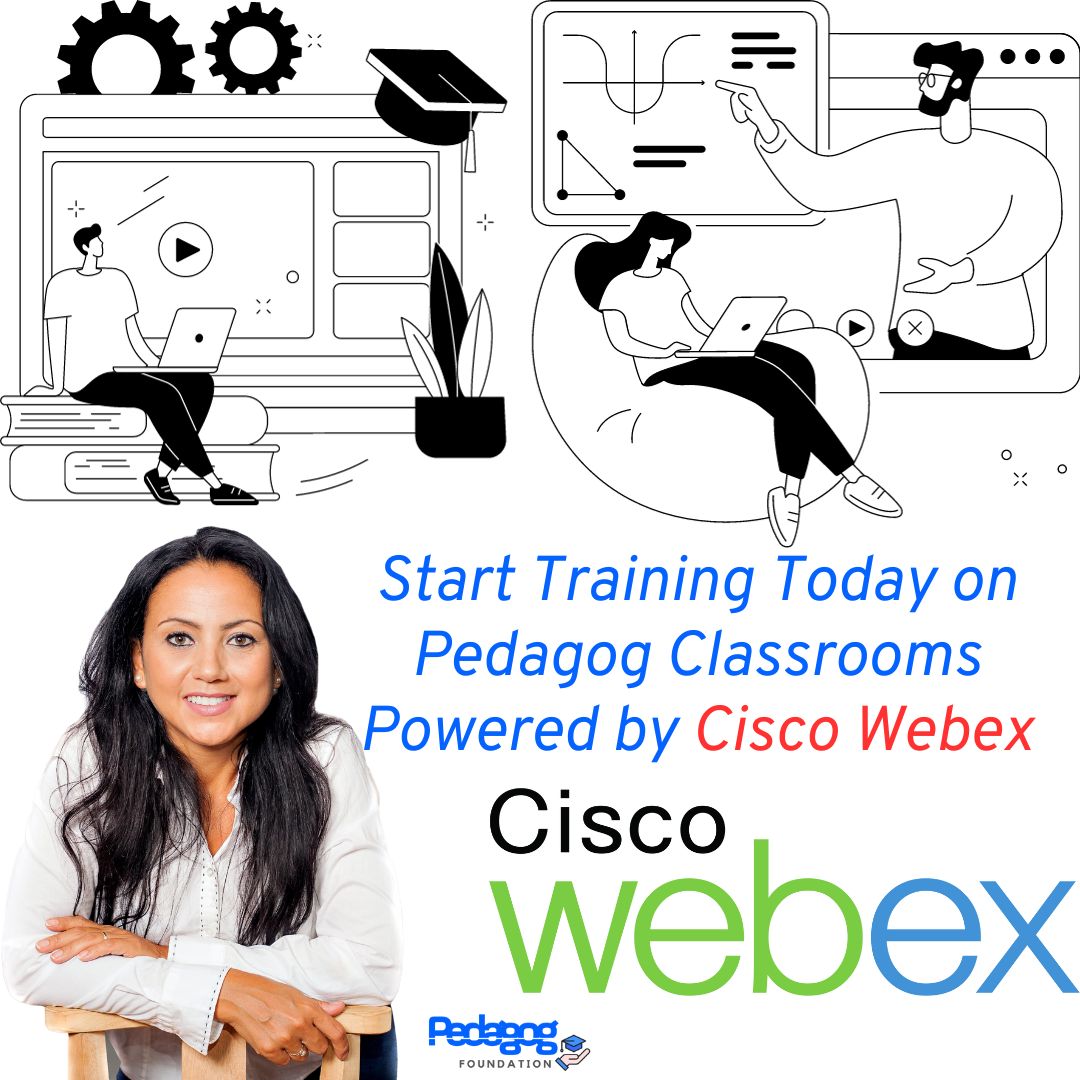Creating the right course introduction is very important. This shows on the landing page of the course when learners decide to buy it. Here a learner can see what this course is about and thus gives them the detailed introduction to your course.Video create by one of the instructor might give you some help For…
Another short video on how to add your course ?for any queries reach out to [email protected]
Watch out a simple explanatory video by one of the students. ?for any queries reach out to [email protected]
White label page for your Institution ! Create your institution’s branded page on our platform. Add your courses. Diplomas, degrees, workshops etc for learners to enroll. We will host your institution while you manage it and reach global through our platform. The White label platform comes with many inbuilt features like configuring your page, LMS,…
Pedagog is a unique platform whose aim is to take education to the remote corners of the world. Our aim is to reach out to the masses by providing education to all at the most affordable prices.We have many planned events and tools which will be launched very soon on the platform for anyone who…
Bitcoin rose to its highest price in a month after weeks of lowest volatility which actually is very ideal situation and signifies mass acceptance, but ethereum did indeed steal the media headlines this week, surging more than 21% with the massive boom in DeFi applications began which have already started to pay dividends. After two…
Prices for buying a licence are subject to changePedacoin (PDG) is a virtual platform currency and is been used to make it easy for our users to learn and earn saving huge transactions costs at the same timehttps://www.facebook.com/v3.3/plugins/video.php?allowfullscreen=true&app_id=1309697205772819&autoplay=false&channel=https%3A%2F%2Fstaticxx.facebook.com%2Fx%2Fconnect%2Fxd_arbiter%2F%3Fversion%3D46%23cb%3Df38142985d8ca9%26domain%3Dmanage.wix.com%26origin%3Dhttps%253A%252F%252Fmanage.wix.com%252Ff2a4445553878c%26relation%3Dparent.parent&container_width=740&controls=false&href=https%3A%2F%2Fwww.facebook.com%2Fpedagog.ac%2Fvideos%2F2613111375670851%2F&locale=en_US&sdk=joey
Virtual classrooms for Pedagog partners Starts at $15 pm Each Classroom license comes with: To discuss about corporate plans and purchase email [email protected] Basic features of Virtual Training, meeting & classroom license explained by one of the user How to create a virtual classroom on Pedagog : More Videos
1. Login from Teacher’s Login 2. Go to “Pedagog Classroom” under your profile 3. Choose the right package and click “Purchase License using your PDG wallet”. If you don’t have enough PDG in your wallet, the system will show “Insufficient balance for this purchase”, in that case you can just “Add PDG to your wallet”…
1. Login to your Pedagog account2. You can search for courses with our own search engine on the top of the website, or click “Category” to look of the type of courses you would like to purchase and learn. You can also scroll down and browse on our homepage to find the right course for…