1. Login from Teacher’s Login
2. Go to “Pedagog Classroom” under your profile
3. Choose the right package and click “Purchase License using your PDG wallet”. If you don’t have enough PDG in your wallet, the system will show “Insufficient balance for this purchase”, in that case you can just “Add PDG to your wallet” by clicking the button. The PDG can be paid via your Paypal account or LOL Token
4. If you do not know which package to choose or you would like the Admin team to customize a package for you, simply click “Request Pedagog Classroom license” and the request will be sent to Pedagog Admin team and we will contact you through the email you registered with Pedagog.
5. Once the license is purchased and approved by the Pedagog team, an email will be sent to you to activate your account
6. Once your account is activated, you are all set and you can create live class sessions on Pedagog now.
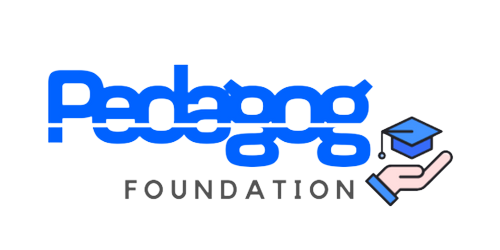

Some really choice blog posts on this site, saved to favorites.