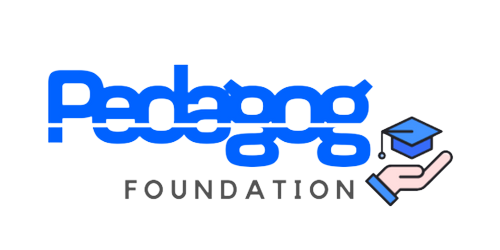- Mobile, Tutorials
Pedagog’s Dashboard explained
TAGS –
Facebook
Twitter
Pinterest
LinkedIn