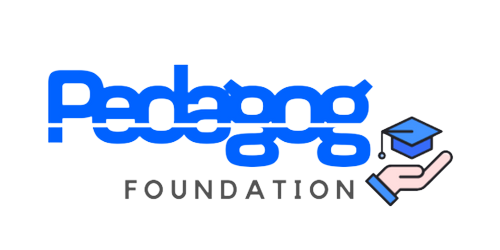A. Create your profile
- Signup – Login
- Go to your Profile
- Upload a professional photo of you
- Provide your first name, last name, email address, country and a short introduction of yourself, which should include your academic and/or professional experience
- Provide your professional information including the industry and filed experience you have got, as well as your educational qualifications
- You can also add all your social media pages to promote yourself
- Note: the above information is not compulsory but would be helpful for potential students to know your background.
B. Create course introduction page
- Go to “Instructor Area” at the side bar
- Click “+Create”
- Start creating the page by adding course title
- Add Course Overview (1-2 sentences to explain what is this course about. Sample: This course is designed to develop skills in designing, conducting and evaluating action research in the context of management practice.)
- Add Course Objective ( 1-2 sentences to explain what is the objective of this course. Sample: The objective of this course is to provide the student with the theoretical background and analytical tools necessary for efficient implementation of the financial side of the managerial profession.)
- Add “What will student learn” (can be bullet points or paragraph to explain the key points that students would learn from this course.
- Add the prerequisites to study the course (sample: foundation knowledge in accounting or a particular software etc..)
- Upload Thumbnail: this is to upload an image to showcase this course
- Upload Video preview: this is to upload a video introduction of this course. A course with a short introduction video would convert the customers more easily
- Set the Price of the course
- Choose the Language of the course
- Choose the level of this course, whether it is beginner, intermediate or advanced level
- Select Categories: you can select multiple categories for your course
- Click “Save” on the top of the page and your course introduction page is created and saved.
C.Upload course content
- Go back to the course page, you can click your course, and click “View/Add Lessons” on the top of the page to start adding the lessons under this course.
- Click “+Add Lessons” and you will see a form to fill in with the lesson information:
- Lesson Name: Name of the lesson
- Order: No. of this lesson, if it’s the first lesson of this course, put “1”
- Learning Outcome: what will students achieve after completing this lesson, with min 1 and max 3 outcomes
- Click “Save Changes”
- Go back to the lesson and click “+Add File” to start adding content of the course
- File adding will start with “File name”, Sample: Lesson Material, Lesson Overview (Video) etc
- File number: this is the No. of this file, if it’s the first file of this lesson, put “1”
- File description: if you would like to give a description of this file
- Lesson duration: enter the estimated duration in minutes to complete this lesson)
- Transcript: if it’s a video file and you would like to provide the transcript, please upload it here
- Select File type
- If you select “Video”, please upload the video lesson
- If you select “Document”, please upload the file in PDF format
- If you select “Quiz”, there are 3 types of quiz for you to choose
- True/False: please enter the question and select the answer
- Multiple choice – Single Answer: please enter the question and add answer option and the correct answer
- Open question: please enter the question
- Extra Contributors: any extra information you would like to add for the file
- Click “Save and Preview”. Note: – once you saved the file, you are not able to edit the “file type” anymore
- Repeat the above steps to add multiple files under each lesson, and add multiple lessons under the course
Videos: CREATING YOUR COURSE INTRODUCTION PAGEHOW TO UPLOAD COURSE CONTENT