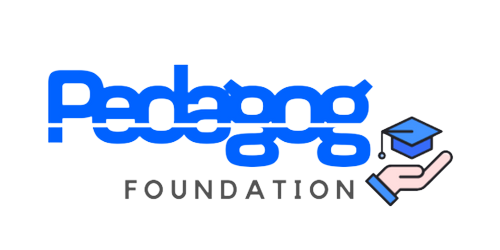This video outlines how you can navigate the course management dashboard for a course in the building stage, as well as after it has been reviewed and published.
Once your course has been published you can manage the course via the course management dashboard to see how the course management dashboard is organized for published courses.
If experience issues while the video is being uploaded it could be due to the following:
- A slow internet connection. Try uploading the videos when your internet connection is faster. Or, try uploading the video from a different internet connection.
- The data limit for your internet provider has been reached. Try uploading the video from a different internet connection.
- You are connected to the internet through a VPN and your connection provider has blocked uploads. Try uploading the video from a different internet connection.
Watch screenshots of the course editor page here:??