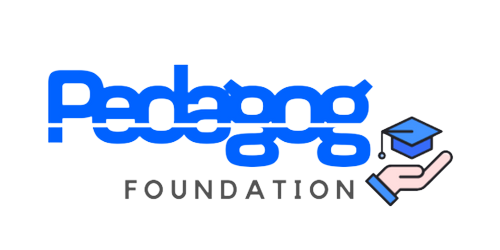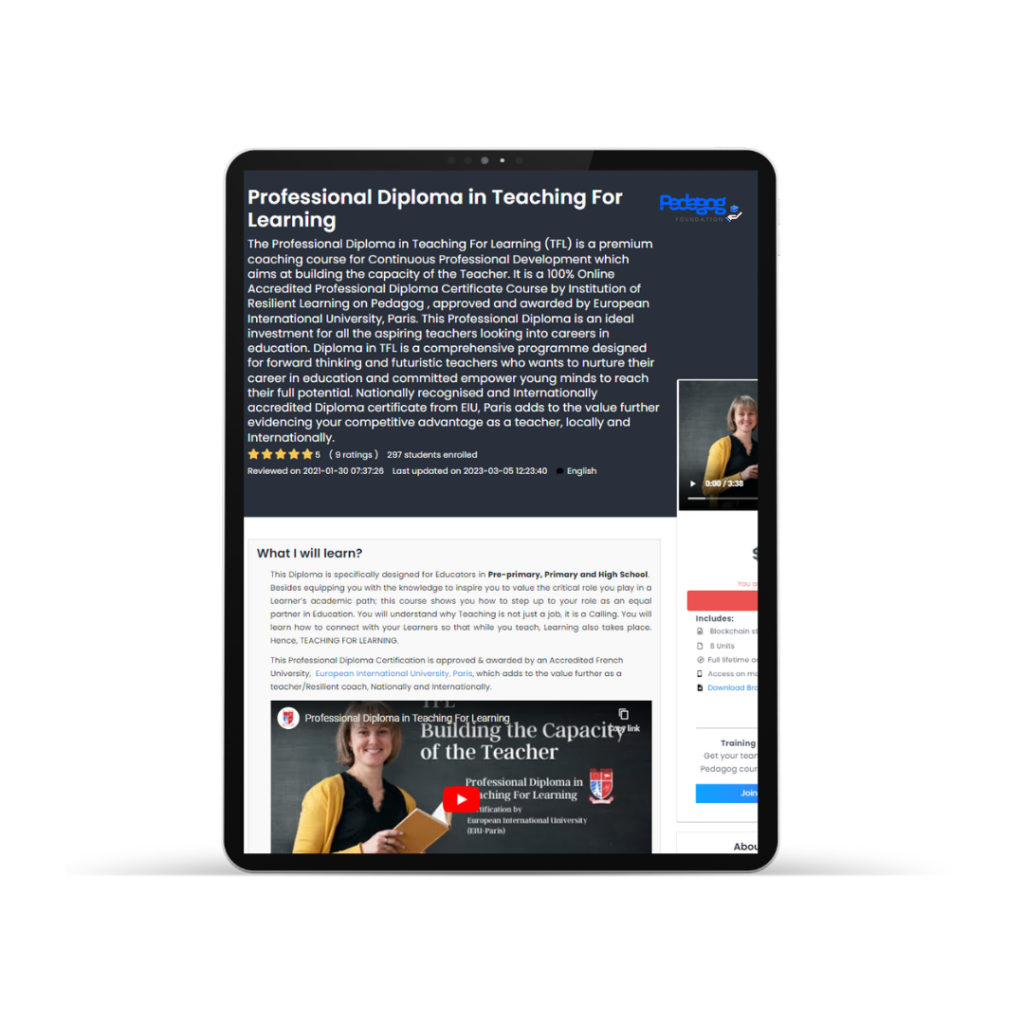Category: Tutorials

Instructor Revenue Share on PEDAGOG
There is no fee to create a course on Pedagog, and you can publish as many free and paid courses as you like. We believe

Pedagog BBA

Become an instructor on Pedagog!
Dear Instructors & Tutors, at Pedagog we acknowledge your accomplishments through your content in education & doing so we want to offer you our unique
HOW TO UPLOAD COURSE CONTENT
This video from one of the tutor explains how to upload your course contentFor any queries please contact [email protected]
Creating your course introduction
Creating the right course introduction is very important. This shows on the landing page of the course when learners decide to buy it. Here a

Get your Institution a White label page with integrated LMS
White label page for your Institution ! Create your institution’s branded page on our platform. Add your courses. Diplomas, degrees, workshops etc for learners to
Buying your virtual classroom license
Prices for buying a licence are subject to changePedacoin (PDG) is a virtual platform currency and is been used to make it easy for our
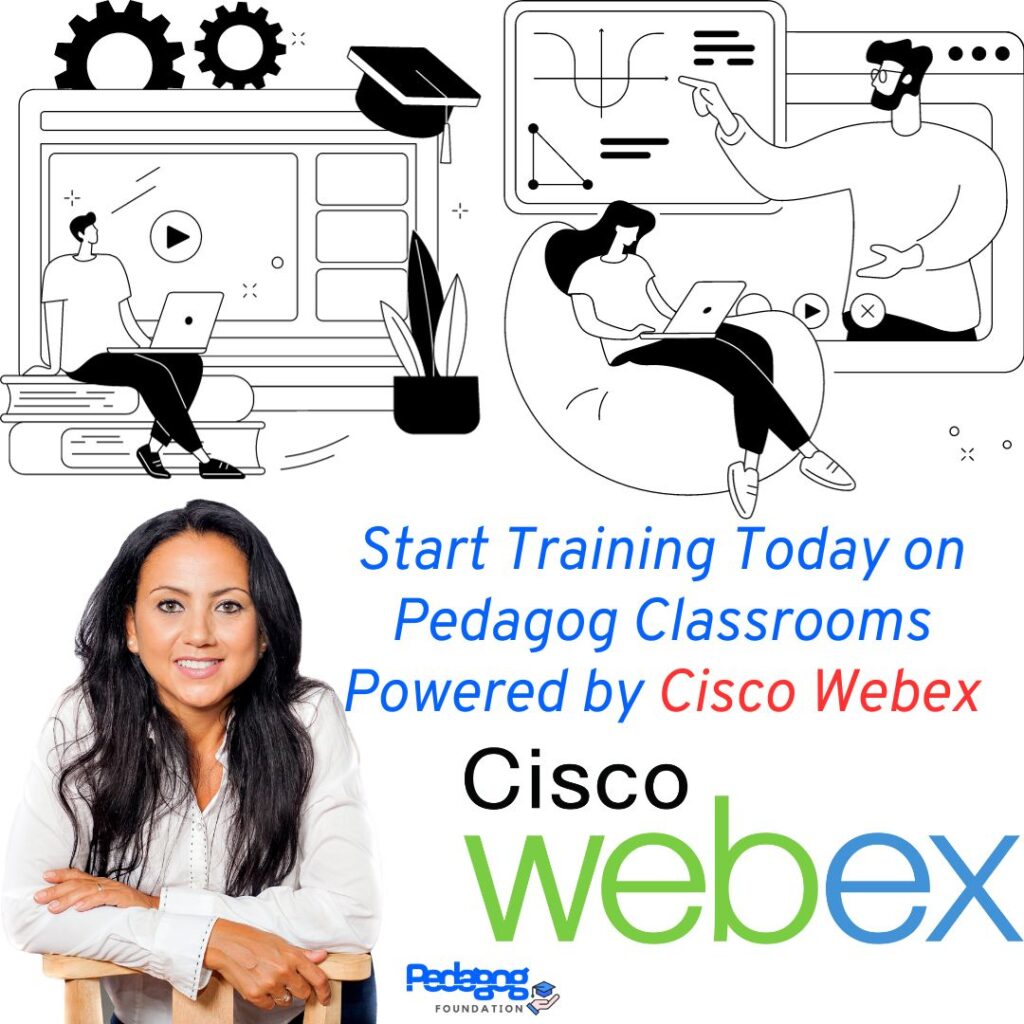
Functions of a Virtual Classroom powered by Cisco Webex
Virtual classrooms for Pedagog partners Starts at $15 pm Each Classroom license comes with: To discuss about corporate plans and purchase email [email protected] Basic features

How to purchase a license on Pedagog to create live class
1. Login from Teacher’s Login 2. Go to “Pedagog Classroom” under your profile 3. Choose the right package and click “Purchase License using your PDG